Occasionally you might need to run a program but need additional rights, for example if you are logged in as a normal non administrator user, and you have to do something that requires administrator rights. Instead of logging out and logging back in again, or logging in again as a new user to the machine you can simply start the program as a different user.
Note: This does not work for universal or windows store applications.
To do it, when you right-click on the desktop or taskbar icon hold down the SHIFT key. This will show a menu like this.
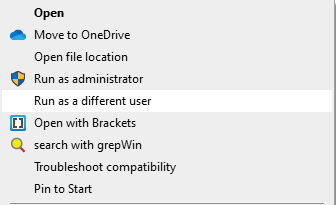
Some of the items may be a little different but select the Run as a different user option.
You will see a dialog like this:
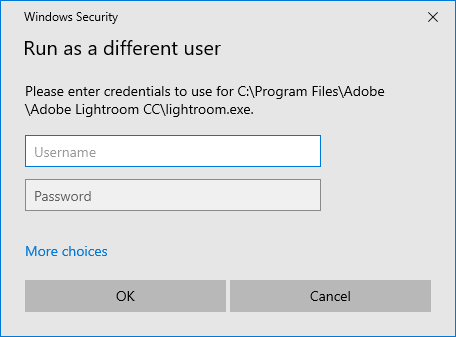
Here you can enter the user you wish the application to run under.
For domain users the username should be entered in the format
domain\username or username@domain