Any new instances of Dynamics365 will default to the Unified Interface, and while its true that most users should be using it now there are occasionally a few holdouts especially amongst users who have been with the product since 2013 or 2015.
Even if a legacy app is available by default in a new instance you will see the Unified Interface version of it. But its easy to swap the legacy app back to the old school interface, although this option may not be available for long.
To swap it back log into the admin.powerplatform.microsoft.com portal, and select Environments. Select your environment and then choose Settings from the toolbar.
Next in Settings select Product.
Then select Behavour.
Under Basic Behavour there will be a setting Use Unified Interface Only. Ensure this is turned off. If you wish everybody to be able to see the legacy app then switch on Show legacy app to everyone, not just admins.
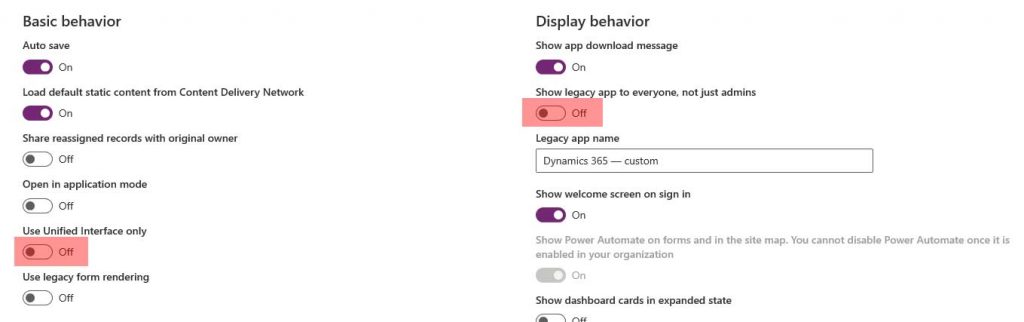
Press Save to keep your changes.
If you have opened the legacy CRM app in a browser pressing F5 or CTRL+F5 will show the changes immediately, if this fails you will need to clear the browser cache.
…