Consider this you are writing a training manual, some software documentation or even a blog post and the program you are working with requires the user to approve the Windows UAC dialog. You need to take a screenshot but each time you try nothing happens.
Here is the solution
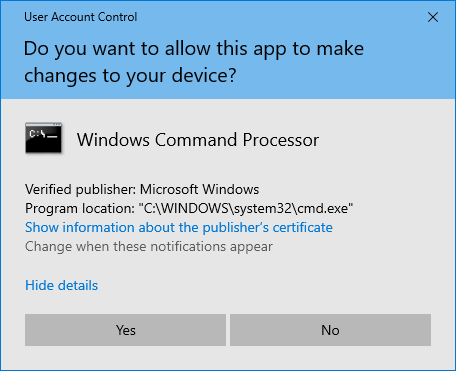
When the dialog triggers, select the Change when these notifications appear option. You may have to select Show Details first depending on how your system is configured.
You will see this dialog
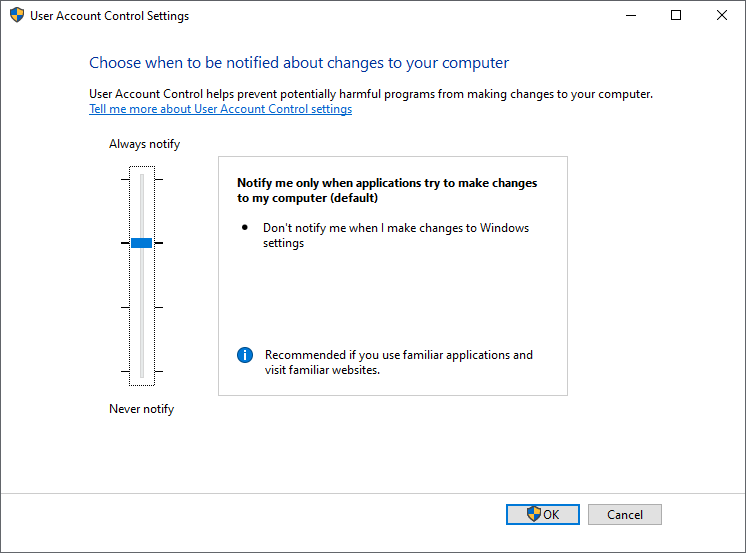
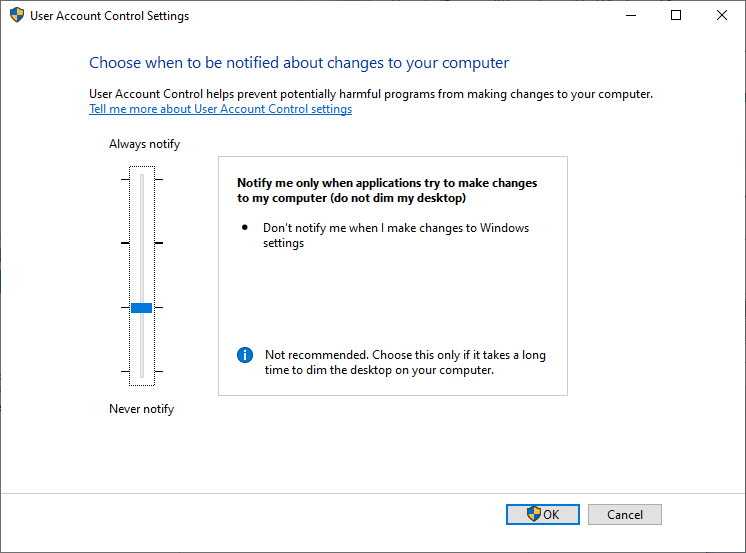
The save the settings and the ability to screenshot will be enabled as the UAC dialog will appear over your existing screen instead of dimming the screen and appearing by itself.
Remember to change the setting back after you have finished as YOUR SYSTEM WILL BE LESS SECURE.