Sometimes there are times when IP addresses change and your machine gets a little confused by holding onto the old site, or even when you know the site is out there but you still keep getting a 404 Page not found error.
First thing you need to do is open a Command Prompt with Administrator rights. (A quick way to do that can be found here)
Next in the command prompt type ipconfig /flushdns
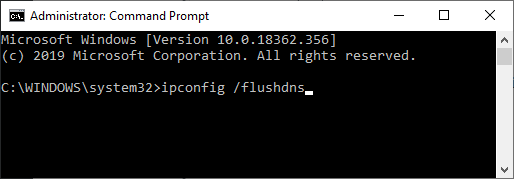
After pressing ENTER you will see the following message
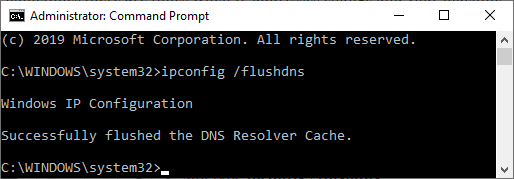
Job done.