Consider this scenario although I will stress that it is strictly hypothetical as it would be completely stupid to never take any backups, and everybody has a good backup strategy in place especially for portable devices. While you are configuring the CRM system you have a consultant who has a CRM virtual machine on his laptop which is the development environment where all the initial changes happen. Once everyone is happy with the changes it then gets moved across to your production system as a managed solution set. For a while this works very well. However at some point his laptop dies or gets stolen, doesn’t really matter either way but you quickly realise there are no backups of the laptop, and more importantly the solution on your production system is managed so it won’t be easy to setup a new development system.
Fortunately there is a way around this problem, although you won’t be able to convert the live system to unmanaged but you will be able to create a new organisation and import the unmanaged version of the solution into it, effectively recreating the original development environment hopefully with a better backup strategy.
To do this you will require the managed solution file that was used to import the solution into your live environment, it will have a .zip extension and be called something like MySolution_Managed_1_0_0_0.zip, and hopefully that will be checked into your version control system, or at least left in a folder somewhere on a server or desktop.
Once you have the file unzip it into a temporary location.
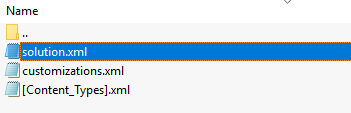
Open the solution.xml file in either an xml editor or notepad.
Within the file find the node
<Managed>1</Managed>
and change it to
<Managed>0</Managed>
Save the file, and re-zip the solution.
Now create your new environment/organisation and import the solution file normally.
Of course when you transfer the solution in future it makes life easier if you export two versions from your development environment, one managed, and one unmanaged and keep copies!.
Of course it goes without saying that if you don’t own the copyright to any solution files then don’t convert them, this applies to various ISV solutions, add-ons etc.